A new crop of AI tools promises to simplify and accelerate the website creation process. Will AI help you build a new website for your business?
The pace of advancement with artificial intelligence (AI) is breathtaking. Forget the two years between technology leaps predicted by Moore’s Law. Significant AI breakthroughs in data analysis, chatbots, coding, image generation, and more seem to come every other week.
It makes sense that developers would apply AI to the often time-consuming website-building process. Indeed, several tools have recently emerged promising to automate the design and creation of entire websites. How well do these tools work? And can you turn to AI to create a new or redesigned website for your business? Let’s take a look at where these tools stand today.
Relume AI Website Builder
The Relume AI website builder seeks to automate the website design process from the site map and wireframe stage to a final mockup (exporting to Figma) or a complete website (via web builders like Webflow).
How Relume AI Website Builder Works
The Relume workflow starts with the familiar AI prompt box. You input a few sentences about the type of website you want, your products and services, and other details about your company. The AI then generates a site map of the recommended pages and their high-level contents.
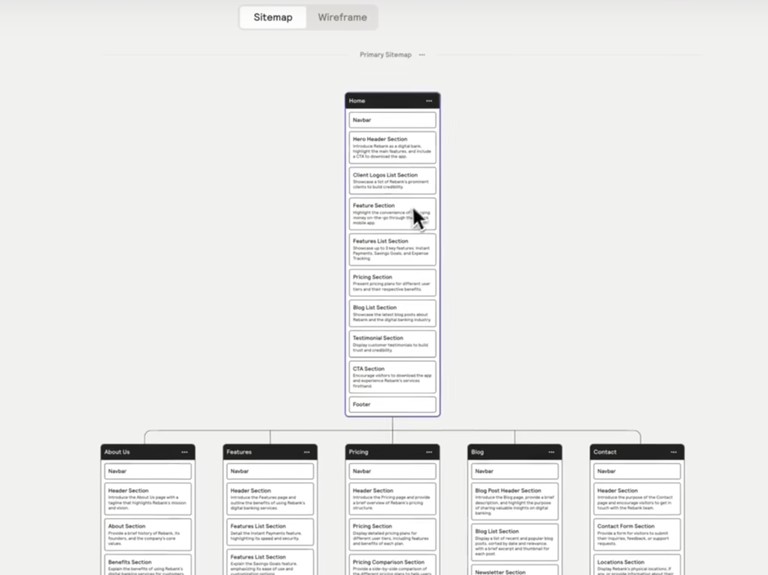
Relume lets you utilize the power of AI in each step to revise and refine your design. Do you not like the suggested site map? Have the AI regenerate it in whole or in part with a click, or try entering a more specific text prompt.
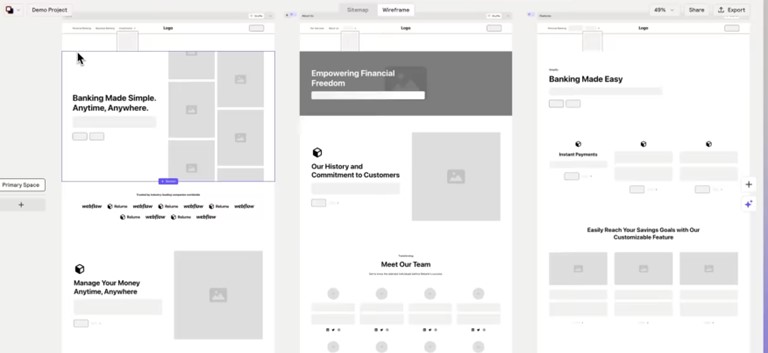
You can switch from the site map to the wireframe view to see a simplified version of how the AI suggests the pages should look. You can re-order the wireframe elements using drag and drop or click to edit or delete anything you do not want. Relume has a component library with common web UI elements like call-to-action boxes, navbars, footers, price tables, and more, allowing you to add additional sections if needed.
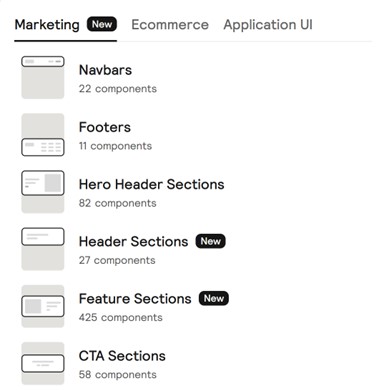
Relume integrates with Figma to allow you to flesh out your design into mockups (a closer visual representation of your final site’s appearance). Relume can also export your wireframes to a website builder like Webflow to generate a complete website.
Is Relume AI Website Builder Right for You?
Relume is an impressive timesaving tool oriented more toward web development agencies looking to accelerate their delivery to clients. It follows an organized, professional workflow and integrates with specialized design tools like Figma. But these features may be overkill for a smaller or more straightforward website.
ZipWP AI Website Builder
The ZipWP AI Website Builder can help you go from a text prompt to an export-ready WordPress website in a few minutes. It achieves this remarkable feat by leveraging an extensive library of pre-made professional website designs that the AI tailors based on your input. Behind the scenes, ZipWP uses its AI wizard to customize a WordPress website powered by the Astra theme and Spectra page builder plugin.
How ZipWP AI Website Builder Works
ZipWP follows an eight-step process.
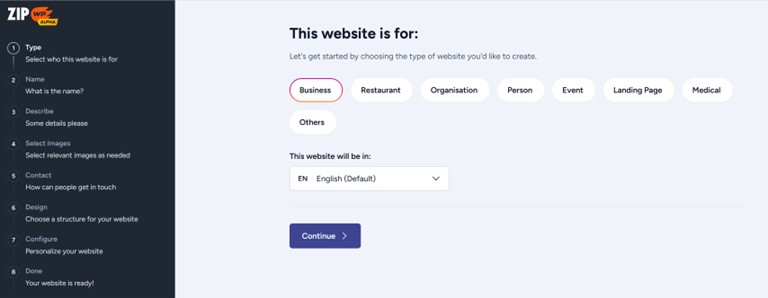
- Type of website: The tool first prompts you to select the type of website (business, restaurant, personal, event, etc.) and the language.
- Name: Next, you enter a name for your website project (e.g., your business or brand name).
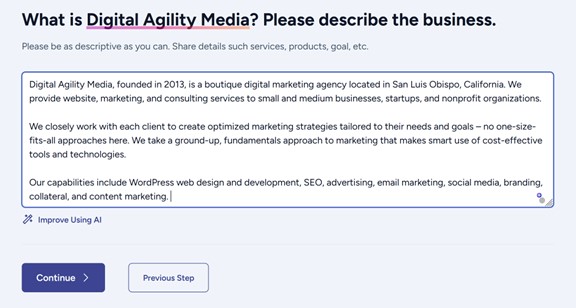
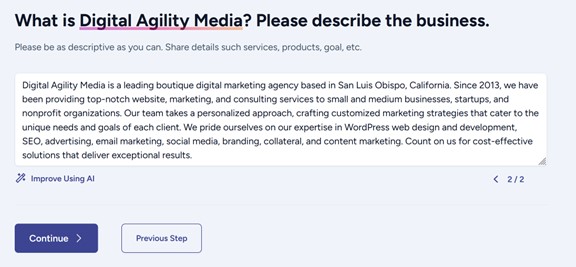
3. Description: The wizard asks you to describe your website briefly. You can even let the AI tool help you refine your description. This description serves as the prompt that the AI will use to recommend and customize a theme for your website.
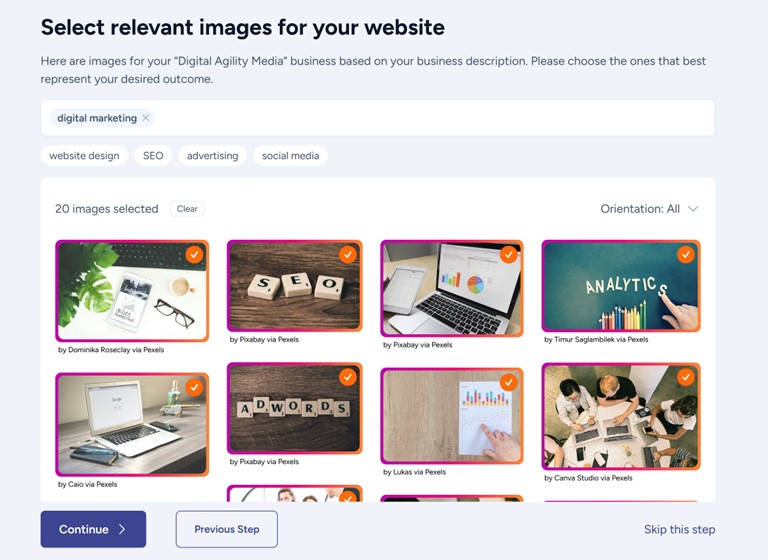
- Select Images: ZipWP presents several recommended copyright-free images you can use on your website based on your previous input. You can add or remove pictures and experiment with different filters and searches. It is essential to spend time here selecting images so the AI has enough options to populate your new website.
- Contact info: You can enter your contact information and social media accounts now or do it later.
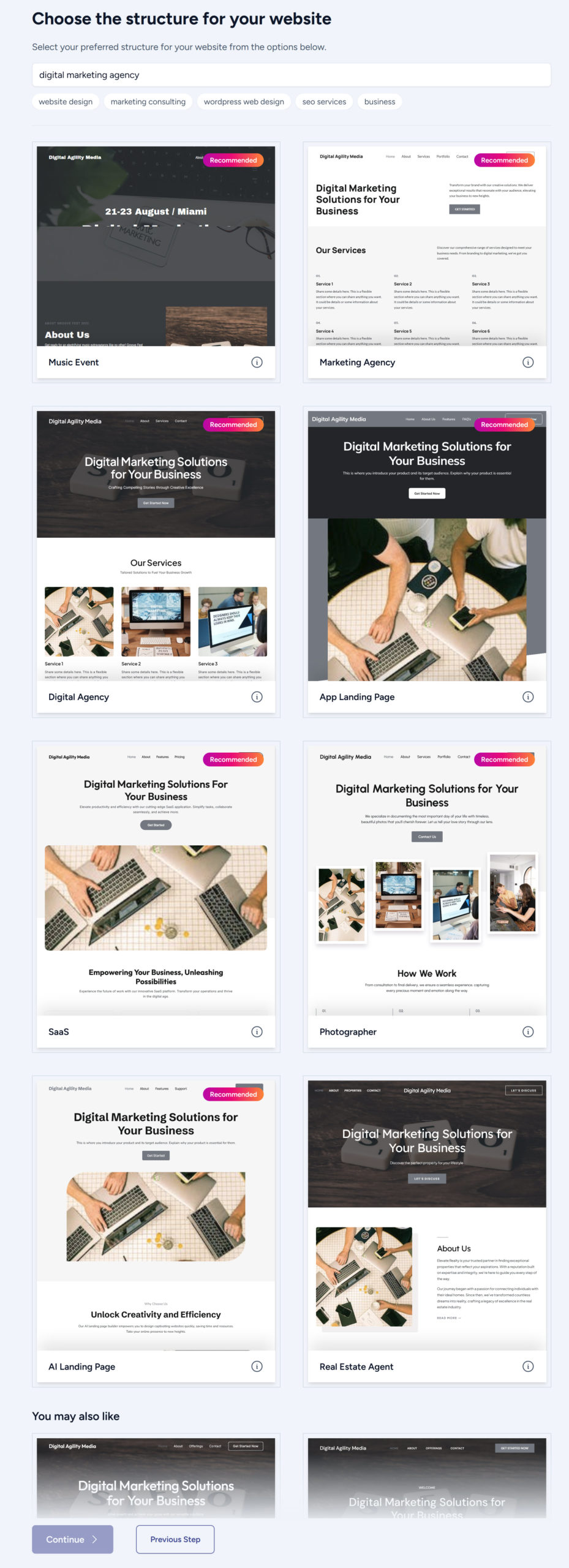
- Design: ZipWP lets you pick from several recommended templates the AI has customized based on your description and selected images.
- Configure: This step allows you to upload a logo, select between different color palettes, and change the fonts. A preview window shows you your changes in real-time.

- Done: Your site is now ready to be exported. You can go into the WordPress admin dashboard to customize the site further or click around the front end to see how everything looks.
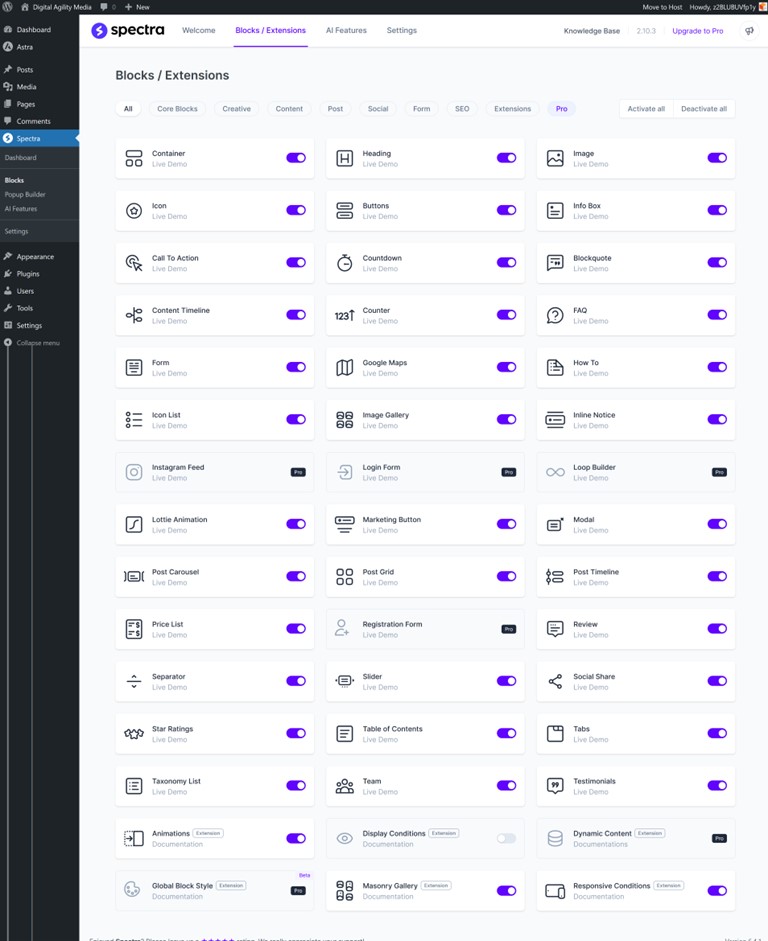
ZipWP uses the well-regarded and flexible Astra theme and the Spectra page builder plugin to power your new website. A single solution provider, Brainstorm Force, builds both tools, so they are deeply integrated and offer many features to customize and build out your website. Spectra is a solid choice for users looking for a no-code solution to expand their website since it builds upon the WordPress block editor instead of replacing it like other page builders.
Is ZipWP AI Website Builder Right for You?
ZipWP’s main advantage is that it quickly gets you right into the WordPress admin dashboard. At this point, however, you leave the AI portion of the tool behind, instead relying on the Astra theme’s and Spectra plugin’s features to customize your site. From there, you can migrate the site to any hosting service you choose and do not have to stick to a specific SaaS subscription. You own your data and can export it in multiple ways should you need to do so.
However, ZipWP does not guide you through a multi-stage design process (like Relume) or try to provide a complete software-as-a-service and hosting solution (like Framer). Think of it instead as a springboard to jumpstart your new WordPress website customized with AI. You are up and running in just a few minutes and have complete control over where you host your website and the features you add. But you may need to add some polish and use other tools and resources to take it from this initial foundation.
Framer
Framer takes a different approach from the first two AI website builders above, which both help you design a site that you then customize and export to a hosting service of your choice. On the other hand, Framer aims to help you design and build a website and be where you host and manage your site going forward.
How Framer Works
There are four ways to work with Framer
- Import an existing site by copying the HTML
Framer utilizes a Chrome extension that enables you to copy and paste elements from your existing website into the tool. Their documentation promises that when you copy your website into Framer this way, the tool will make it fully mobile responsive and allow further customization.
- Import a design from Figma
If you have a design in Figma that you or a web designer created, you can import this into Framer. The result will be similar to the HTML method above (e.g., a mobile responsive site you can customize further).
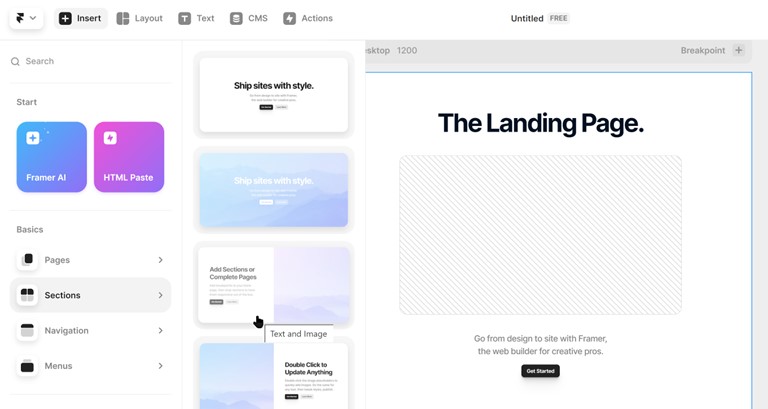
- Start from scratch with a drag-and-drop page builder
If you build from scratch, you select a page type, which gives you a customizable starting point. You can drag and drop the sections around or add prebuilt rows. Framer ensures that your site is mobile responsive. While building, it shows you desktop, tablet, and phone versions.
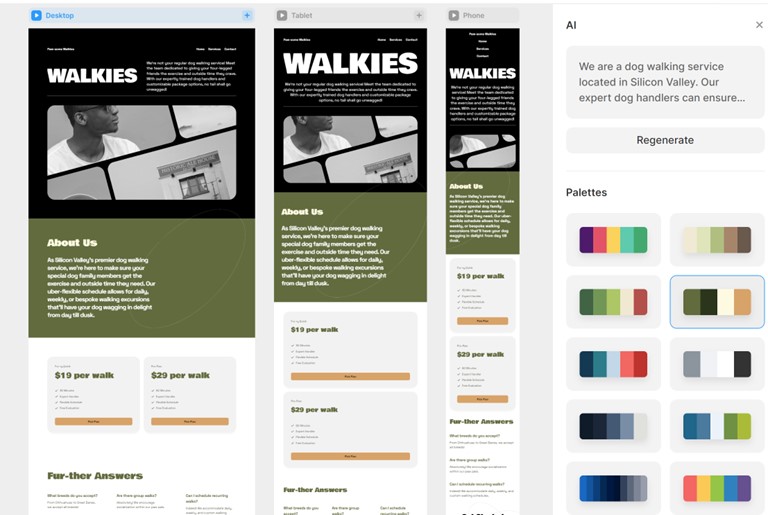
- Let Framer’s AI tool design your website
You can let Framer’s AI tool take the design lead by entering a text prompt describing your business and target website. A nice touch in the process is a progress bar indicating the quality of your prompt. Feedback like this is a helpful guide on how much detail to provide to ensure better-quality results. The AI generates a responsive mobile website layout and writes copy based on your prompt.
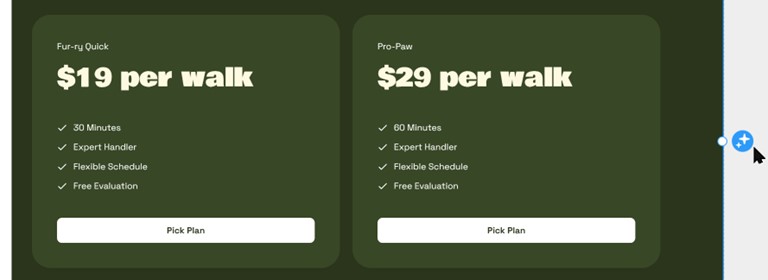
You can adjust the color palette, re-organize elements, add or remove sections, and otherwise customize the AI-generated design to meet your needs.
Is Framer Right for You?
Framer is more like an AI-turbo-charged alternative to Wix, Squarespace, and other similar services. Framer’s software-as-a-service (SaaS) model with a tiered monthly fee can be a pro or con, depending on your goals and preferences.
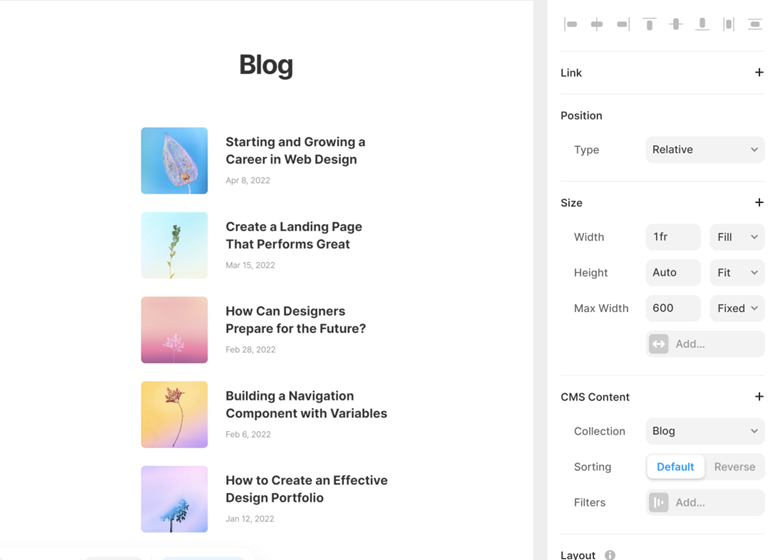
Framer has advanced features available at higher service tiers, allowing you to do things like add a blog or implement simple database functionality. However, it is not clear how flexible these features are or what third-party integrations are possible. The tools include many modules, but if you need something custom, you must know Javascript and React or hire a developer fluent with the Framer platform.
With Framer, you enter an enclosed ecosystem with powerful utilities to get your content into the tool. However, I could find no easy way in the documentation to export your web content if you later want to host it elsewhere or need a more robust solution as your needs evolve. Framer has impressive features, but for some users, the tradeoffs in scalability, flexibility, and barriers to exporting your content might be dealbreakers.
Wrapping Up
Relume, ZipWP, and Framer are all promising tools that leverage AI to accelerate the website development process.
Here is a recap of my impressions of each tool:
- Relume takes a ground-up approach to building a website, starting with a site map and wireframes. It then allows you to export your wireframe into Figma or other tools to flesh out your design and build your final site. It will appeal to web developers as a tool to accelerate client deliverables. If you are a technically savvy business owner comfortable working with Figma or want to get a head start defining your website before involving a developer, Relume could also be a good fit.
- ZipWP turbocharges getting up and running with a professionally themed WordPress website customized to your input. WordPress is the most popular website content management system (CMS), primarily because it is open source, highly flexible, and scalable. Should you need to expand the features of your website down the road, you have several options ranging from free or paid plugins to custom code. Thus, ZipWP is an excellent option if you value the benefits of the WordPress ecosystem and are open to learning how to manage your site or have internal or external resources to help.
- Framer aims to be a complete AI-assisted website design, management, and hosting solution. You can go from building your site in the tool to launching it with a few clicks without worrying about hosting or other technical questions. Framer could be a good option if you want an all-in-one hosted solution and are comfortable with the tradeoffs of a proprietary software-as-a-service platform. Be aware that analytics are only available on their highest tier plan.
Can these AI tools design a website for your business?
Maybe. If you need a simple brochure website and have a moderate knowledge of website design, development, and hosting tools and options (or are willing to learn).
Like with AI in general, none of these tools can create an end product that does not need further attention from a human’s eye. A website is one of your brand’s most important assets. You must carefully review the AI-recommended design, images, and text to ensure they are accurate and represent your business well. And, if you have more complex needs, like supporting e-commerce, a company blog/newsroom, job applications, interactive content, or other advanced features, you will probably need custom code or other third-party tools.
Need Help Building an Awesome New Website for Your Business?
Let our team of experts design and build a professional website that’s easy to update and that your customers enjoy using. We create stunning WordPress websites tailored to your brand. Request a free consultation today.
And be sure to join our mailing list for more tips and information on digital marketing, WordPress, and more.
