It’s no secret: people are visual beings. Images can easily grab our attention and evoke an immediate psychological response. Because of this, the smart use of visuals is one of, if not the, most powerful asset we can have in our social media marketing.
Here are a few tips from a graphic designer on how to effectively use images to drive engagement and truly stand out from the crowd in your audience’s ever-moving social feed.

Channel Your Brand Voice
Remember that everything you share on social media will reflect on your brand. Sure, that cute or silly meme might grab some attention, but does it send the right message about your company or product?
Keeping your brand identity in mind as you select images for your social posts is essential. Think about your product or service and how you want to convey yourself or who you want to attract. Is your brand image buttoned-up and professional? More edgy and fashionable? Or perhaps more relaxed, down-to-earth, and fun? Choose or create images that reinforce that identity.
Visual elements like the illustrative or photographic style, manner of cropping, colors and subject matter all impact the emotional response your audience will have to what you share. This response goes well beyond their immediate decision to click, share or respond to your post.

Keep it Fresh
Have a look at what your competitors and peers are putting out there and use that to make something unique. Internet users today are constantly bombarded with information that wrestles for their attention on computer and phone screens. It can be embarrassing to be caught using the same popular ShutterStock or iStock photo as your competitors. There’s a vast world of stock photography out there. Consider less popular stock photo sites where you will be less likely to run into co-uses, or just delve deep into the collection until you find something really special. And remember, how you crop, recolor or adjust images can put a fresh and unique spin on them.

The Human Element
Hands, faces, people interacting with each other, bodies in movement—all this and the like can help add a fresh injection of life and relatability in an otherwise cold web experience. This is especially helpful to those working in technology and corporate environments where it’s easy to fall into the trap of communications appearing very rigid and emotionally vacant.
We are ingrained from birth to respond to the sight of the human body. Our brains are hardwired to recognize and respond emotionally to people. We even infamously tricked ourselves into seeing a face on the surface of Mars.
You can use this instinct to your advantage in your social media to drive engagement with your posts.
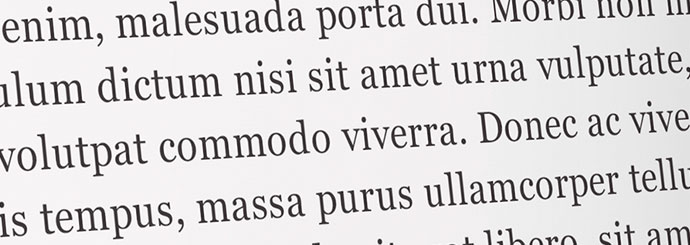
Ease up on the Text
Your audience is more likely to engage with your visual content if it has little to no copy. Studies reveal that our brains process and retain purely visual information much more readily than something that must be read. Plus, modern web users have learned to automatically ignore banner ads. Putting text all over your image just makes it appear more like an ad that most users will simply overlook. Avoiding text-heavy images is especially important when running ads on Facebook since the social network —to the dismay of many social marketers —monitors and restricts the use of text in ad images. If your ad has too much text, Facebook will either outright reject it or limit its reach.

Size Matters
It’s not a good habit to design one image to use everywhere. Each social media channel has specific image sizes for optimal viewing depending on placement. Using an inappropriate size can make the image appear blurry, stretched, or otherwise degraded from what you originally intended it to look like.
To ensure that your social images look good wherever they appear, you must size your images appropriately for each network. It’s also a good idea to consider rearranging elements or to crop your images based on where they will appear to maintain their visual impact. You can refer to the latest ad guides from Facebook, Twitter, and LinkedIn for guidance, but it is often quicker and easier to check out something like the “Always Up-to-Date Guide to Social Media Image Sizes” from Sprout Social to find info from all the networks in one place.
This is just the tip of the iceberg in navigating through the world of visual communication in social media. At least with these 5 simple tips, you’ll be able to avoid the most common mistakes and have an advantage over the competition.
If you’re looking for even more tips, tutorials, or ramblings of an artistic nature, check back soon for more articles from me. In the meantime, I invite you to leave any comments or questions about using illustrations or photographs in your social media below.
